Creating a multilingual WordPress site is essential for reaching global audiences. WordPress translation plugins have made it easier than ever to translate your website’s content, providing both manual and automatic translation options.
Whether you want to translate your site into one or multiple languages, the following plugins are the list of the best in 2025.
1. WPML: The Most Popular WordPress Translation Plugin

WPML is a powerful and professional WordPress translation plugin. It offers a range of translation options to suit different needs, from manual translation to machine translation.
WPML is the most popular wordpress translation plugins compared to others.
Key Features:
- Translation Management: Manage your translation process directly from your WordPress dashboard.
- Manual and Automatic Translation: WPML lets you choose between translating your content manually or automatically.
- Compatibility: Works well with WordPress themes and plugins, ensuring a seamless translation process.
- Professional Translation Services: Integrates with popular translation services for high-quality translations.
Why Use WPML?
- WPML provides an intuitive translation editor, allowing you to easily translate your WordPress site.
- WPML also is one of the best WordPress translation plugins for professional and multilingual websites.
Start creating your multilingual WordPress site today with WPML.
2. Weglot: Multilingual WordPress Plugin to Translate Your Site Instantly

Weglot is a popular WordPress translation plugin for those looking for an easy way to translate their websites.
Use a translation plugin like Weglot if you are searching for speed and a plugin that lets you translate your site fast as hiring a team of translators.
Key Features:
- Automatic Translation: Weglot automatically translates your content into multiple languages.
- User-Friendly Interface: Allows you to manage and edit translations from a simple dashboard.
- SEO Optimization: Ensures translated content is optimized for search engines.
- Translation Quality: Combines machine translation with manual editing for the best results.
Why Choose Weglot?
- It’s ideal for WordPress users who want a quick and efficient way to translate their content.
- Supports over 100 languages and integrates seamlessly with WordPress themes.
iscover how Weglot can help you translate your WordPress website. Sign up now.
3. TranslatePress: Visual Translation Plugin

TranslatePress stands out for its visual translation interface, making it one of the best WordPress translation plugins for beginners.
Key Features:
- Visual Translation: Translate your WordPress site directly from the front-end.
- Manual and Automatic Translation: Lets you translate content manually or using Google Translate.
- Translation Options: Supports custom post types, themes, and plugins.
- Multilingual Site Support: Ideal for creating a multilingual WordPress site.
Why TranslatePress?
- It’s perfect for WordPress users who prefer a hands-on approach to translating their content.
- Offers a free version for basic translations and premium features for advanced needs.
Start translating your content today with TranslatePress.
4. Polylang: A Flexible Translation Solution

Polylang is another popular WordPress translation plugin, offering both manual and automatic translation features.
Key Features:
- Ease of Use: Allows you to translate your WordPress site without complex setups.
- Multilingual Capabilities: Supports multiple languages for creating multilingual websites.
- Free Version: Polylang offers a free WordPress translation plugin option.
Why Polylang?
- It’s a great alternative to plugins like WPML for users seeking a straightforward translation tool.
- Allows seamless integration with WordPress themes and plugins.
5. GTranslate: Google-Powered Translation Option

GTranslate leverages Google Translate to automatically translate your WordPress site into multiple languages.
Translation services like Google are easy to be added with the use of Gtranslate.
Key Features:
- Automatic Translation: Uses Google’s machine translation for quick and easy translations.
- SEO-Friendly: Ensures translated content is indexed by search engines.
- Customization Options: Lets you edit translations for accuracy.
Why GTranslate?
- Perfect for WordPress users looking for a free and efficient way to translate their site.
- Allows you to automatically translate your entire site with minimal effort.
6. ConveyThis: Seamless WordPress Multilingual Plugin

ConveyThis is designed for WordPress users who want an easy way to translate their websites.
Key Features:
- Fast Setup: Install and configure in just a few clicks.
- Machine and Professional Translation: Combines automatic translation with professional translation services.
- Multilingual Website Creation: Supports over 100 languages.
7. Linguise: AI-Powered Translation Interface

Linguise is an advanced translation plugin for WordPress that uses artificial intelligence to translate your site.
Key Features:
- Automatic Translation: AI-powered translations for fast results.
- Translation Quality: Combines AI with manual editing for accuracy.
- User-Friendly Dashboard: Manage all translations from a centralized platform.
8. Loco Translate: Translate Plugins and WordPress Themes

Loco Translate focuses on translating WordPress themes and plugins, making it a favorite among developers.
Key Features:
- PO File Editing: Edit translation files directly in WordPress.
- Developer-Friendly: Ideal for customizing translations for plugins and themes.
- Free Version: A free WordPress translation plugin for basic needs.
9. WPGlobus: Lightweight Translation Plugin

WPGlobus is a simple plugin for WordPress users who want to translate specific parts of their website.
Key Features:
- Selective Translation: Translate individual posts, pages, or custom post types.
- Manual Translation: Focuses on providing manual translation options.
10. MultilingualPress: Multisite Translation Plugin for WordPress
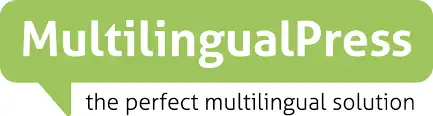
MultilingualPress is designed for WordPress Multisite installations, allowing each site to have its own language.
Key Features:
- Multisite Support: Ideal for WordPress multisite networks.
- Performance Optimization: Ensures translated sites load quickly.
11. Prisna GWT Google Website Translator

Prisna GWT integrates Google Translate to offer quick and efficient translations.
Key Features:
- Automatic Translation: Uses Google Translate for fast translations.
- Ease of Use: Simple setup and integration.
12. Multilanguage: Lightweight Translation Plugin

Multilanguage is a free translation plugin available for WordPress users.
What caught our attention right off the bat is how user-friendly this plugin is. No fancy degree in coding required – just a willingness to add some linguistic charm to your site. It’s perfect for bloggers, small business owners, or anyone managing a WordPress website who wants to reach a broader audience.
Multilanguage seamlessly integrates with your existing WordPress setup. It doesn’t demand you to start from scratch, which is a huge relief.
Plus, it’s not just about translation; it’s about managing your content in different languages with ease. The plugin creates a user-friendly environment, allowing you to navigate effortlessly between your various language versions.
One cool feature is the automatic language detection. Your visitors get directed to the version of your site in their preferred language, creating a personalized experience without them lifting a finger.
It offers translations for over 80 languages, including regional dialects and variants. It’s the go-to choice for global businesses and international websites catering to diverse linguistic audiences.
13. Multisite Language Switcher
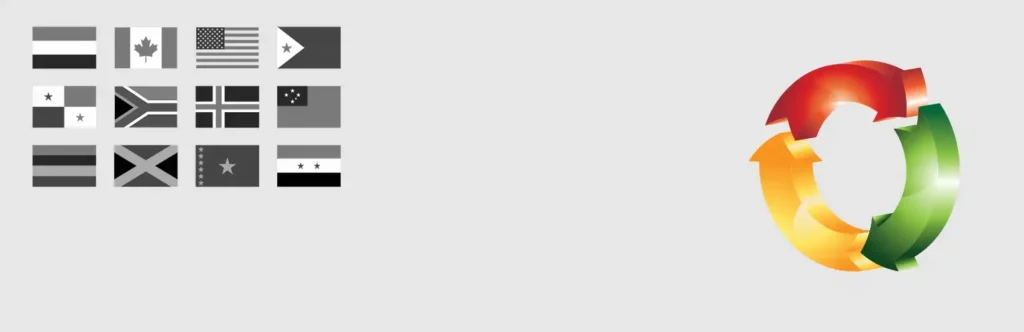
This plugin is another great option for WordPress multisite installations, allowing users to switch languages seamlessly. It provides an intuitive interface for managing translations across your multisite network, enabling efficient language selection and management for individual sites.
Its lightweight design ensures optimal performance without adding unnecessary complexity. Ideal for businesses or organizations managing multilingual sites within a multisite framework, Multisite Language Switcher simplifies content localization while maintaining site efficiency.
14. Lingotek: Cloud-Based Translation Services

Lingotek connects your WordPress site with cloud-based professional translation services, making it a versatile option for businesses aiming for global reach.
Key Features:
- Translation Management: Centralized control over translation processes with an intuitive interface.
- Human Translation: Access to professional translators for accurate translations, ensuring high-quality localization.
- Automation Capabilities: Leverages AI for faster workflows while maintaining precision.
- Integration Options: Compatible with multiple content management systems and third-party tools, making it adaptable for complex projects.
- Collaboration Features: Facilitates teamwork through cloud-based project management tools.
Choosing the Best Translation Plugin for Your WordPress Site
When selecting a translation plugin for WordPress, consider factors such as:
- Ease of Use: Ensure the plugin integrates seamlessly with your WordPress dashboard.
- Translation Options: Look for plugins offering both manual and automatic translation.
- SEO Capabilities: Make sure the plugin supports SEO for translated content.
- Budget: Decide if you need a free version or a premium solution with advanced features.
Even that there is no native WordPress solution, creating a multilingual WordPress site has never been easier. Whether you want to automatically translate your entire site or manually translate specific content, plugins like WPML, Weglot, and TranslatePress offer the tools you need to succeed. Choose the one that best fits your needs and start reaching a global audience today.
What Are the Best WordPress Translation Plugins for 2025?
Top 5 WordPress Translation Plugins
When it comes to choosing the best WordPress translation plugins for 2025, certain names stand out due to their features and reliability. WPML and Polylang are two of the most renowned plugins, known for their comprehensive translation capabilities.
WPML offers an extensive range of functionalities, allowing you to translate your WordPress site into multiple languages efficiently. Polylang, on the other hand, provides an intuitive interface and is particularly popular for its ease of use.
Both plugins support automatic and manual translation, enabling users to maintain translation quality while addressing the needs of a multilingual audience.
In addition to WPML and Polylang, other noteworthy plugins include TranslatePress, Weglot, and MultilingualPress. TranslatePress is known for its visual translation interface, which simplifies the translation process by letting you translate your content directly from the front-end of your site.
Weglot stands out for its quick setup and integration capabilities, while MultilingualPress offers a robust solution for those managing multiple WordPress sites. Each of these plugins provides unique features that cater to different needs, making them some of the best WordPress translation plugins available in 2025.
Comparing WPML and Polylang
If you’re considering translation plugins for WordPress, you’ll want to explore the differences between these options.
The choice between WPML and Polylang often depends on the specific requirements of your WordPress site. WPML is a powerful tool that supports a wide array of translation services, including professional translation options, making it a preferred choice for larger websites.
It offers an advanced translation management system and supports custom post types, taxonomies, and more. Polylang, while less feature-rich, excels in its simplicity and user-friendliness, making it ideal for users who prefer a straightforward solution without complex configurations.
Additionally, Polylang offers a free version, providing a cost-effective option for smaller sites or those just starting with multilingual plugins for WordPress.
Both plugins are highly respected in the WordPress community, yet they cater to different user bases. WPML is often chosen by those who need a comprehensive and professional-grade solution, while Polylang appeals to users seeking simplicity and flexibility.
Understanding the strengths and limitations of each plugin is crucial when deciding which one to implement on your WordPress site. Evaluating your site’s specific needs and the level of translation management required will guide you towards the best choice.
When it comes to creating a multilingual website, choosing the right translation plugin is crucial. Polylang and WPML are two of the most popular WordPress translation plugins, each offering unique features to help you manage your website content for translation.
WPML, known as the most popular option, allows users to translate their site easily, offering compatibility with various themes and plugins. It’s ideal for users who want to create a multilingual website with a comprehensive set of translation services.
On the other hand, Polylang is another excellent option, providing a straightforward way to translate your WordPress content without compromising on quality or performance.
A translation plugin like WPML or Polylang lets you manage and translate your website content effortlessly. While WPML offers extensive features like automatic translation integration and support for WooCommerce, Polylang gives users more flexibility and a free version for basic translation needs. Understanding what a translation plugin does will help you decide the best tool for your website.
Whether you choose WPML or Polylang, using a multilingual plugin is a reliable way to enhance your site’s accessibility for a global audience, and it’s worth finding out why WPML is often recommended for more complex, large-scale translation projects.
Free vs Paid Multilingual Plugins for WordPress
The decision between free and paid WordPress translation plugins is often influenced by budget constraints and the level of functionality required.
Free plugins, such as Polylang’s basic version, provide essential features that may be sufficient for small websites or personal blogs. These plugins allow users to translate their WordPress content without incurring additional costs, making them attractive to those mindful of expenses. However, free versions often come with limitations, such as restricted language support or the absence of advanced translation features.
Paid plugins, like WPML and the premium versions of TranslatePress and Weglot, offer extensive functionalities that justify their cost.
They provide enhanced translation quality, support for additional languages, and integration with professional translation services.
These features are vital for businesses and larger websites aiming to maintain a professional multilingual presence. While the initial investment in a paid plugin might be higher, the long-term benefits, including improved user experience and increased global reach, can make it a worthwhile expenditure.
Ultimately, the choice between free and paid options should be based on the specific needs and goals of your WordPress site.
How to Choose the Best WordPress Translation Plugin to translate your Website?
Factors to Consider When Selecting a Plugin
Selecting the right translation plugin for your WordPress site involves evaluating several factors that align with your website’s objectives. One of the primary considerations is the ease of use and user interface of the plugin. A user-friendly plugin can significantly reduce the time and effort required to translate your content.
Another critical factor is compatibility with your existing WordPress theme and plugins. Ensuring that the translation plugin integrates seamlessly with your website’s current setup is essential to avoid potential conflicts or technical issues.
Additionally, consider the level of support and documentation provided by the plugin developers. Access to comprehensive support can be invaluable, especially when troubleshooting or seeking guidance on advanced translation features.
Other factors such as the cost, scalability, and availability of automatic and manual translation options should also be assessed. By thoroughly evaluating these aspects, you can choose a translation plugin that not only meets your current needs but also supports your future growth and multilingual strategies.
Best Features of a WordPress Translation Plugin
The best WordPress translation plugins offer a range of features designed to enhance translation quality and user experience. Key features to look for include support for both automatic and manual translation, allowing you to choose the method that best suits your content.
Automatic translation can quickly translate large volumes of content, while manual translation ensures higher accuracy and cultural relevance. Integration with professional translation services is another valuable feature, enabling you to access human translation for critical pages or content that requires nuanced understanding.
Advanced translation management tools, such as translation memory and glossary support, can further improve efficiency and consistency. These features help maintain uniformity across translated content, essential for brand consistency and user satisfaction.
Additionally, the ability to preview translations in real-time and make adjustments directly from the front-end of your site can streamline the translation process. By selecting a plugin with these robust features, you can effectively translate your WordPress website and cater to a multilingual audience with ease.
What Is the Translation Process with WordPress Plugins?
Understanding Automatic vs Manual Translation
The translation process with WordPress plugins often involves a choice between automatic and manual translation methods. Automatic translation, facilitated by machine translation technologies, allows for rapid translation of large volumes of content. This method is particularly useful for sites with extensive content that need to be translated quickly.
However, automatic translation may lack the nuance and cultural sensitivity that human translators can provide, potentially impacting translation quality.
Manual translation, on the other hand, involves human translators who ensure that the content is accurately and contextually translated. This method is ideal for translating content that requires a high level of precision, such as legal documents or marketing materials.
Many WordPress translation plugins offer a combination of both methods, allowing users to choose the most suitable approach for different types of content. Understanding the benefits and limitations of each method is crucial for effectively translating your WordPress site and ensuring that your multilingual content resonates with its intended audience.
How to Translate Your WordPress Content Efficiently
Efficient translation of WordPress content requires strategic planning and the use of appropriate tools. Start by identifying the key pages and content that need translation and prioritize them based on their importance to your audience. Utilize the features of your chosen WordPress translation plugin to streamline the translation process.
For instance, visual translation interfaces, like those offered by TranslatePress, allow you to translate content directly from the front-end of your site, providing a more intuitive experience.
Additionally, consider leveraging translation memory features to avoid duplicating efforts. Translation memory stores previously translated content, allowing you to reuse it across your site, ensuring consistency and saving time. Collaborating with professional translation services can further enhance efficiency, particularly for complex or specialized content.
By implementing these strategies, you can translate your WordPress content more effectively and maintain high translation quality, ultimately improving the user experience for your multilingual audience.
Using Translation Services with WordPress Plugins
Translation services can significantly enhance the capabilities of WordPress translation plugins, offering access to professional translators for high-quality translations. Many plugins integrate with popular translation services, enabling seamless collaboration between your site and translation professionals.
This integration allows you to manage translation projects directly from your WordPress dashboard, streamlining the process and ensuring efficient communication.
Utilizing translation services is particularly beneficial for content that requires a high degree of accuracy and cultural relevance, such as legal documents, marketing materials, or technical content. Professional translation services also offer expertise in specific industries or languages, further enhancing translation quality.
By combining the automated capabilities of WordPress translation plugins with the precision of human translation services, you can achieve a comprehensive and effective multilingual strategy for your website, ensuring your content is both accessible and engaging to a global audience.
Can You Use Google Translate to Translate WordPress?
Integrating Google Translate into Your WordPress Site
Integrating Google Translate into your WordPress site can be an effective way to offer quick translations of your content. Many WordPress translation plugins provide easy integration with Google Translate, allowing you to automatically translate your site into multiple languages. This integration is particularly useful for websites that need to cater to a global audience without the resources for full manual translation. Google Translate’s machine translation capabilities enable rapid content translation, making it a viable option for sites with extensive content.
However, while Google Translate offers convenience and speed, it is essential to consider its limitations. Machine translation may not always capture the nuances and cultural context of your content, which can affect the overall translation quality. Therefore, it is advisable to use Google Translate in conjunction with manual translation methods or professional translation services for crucial content. By doing so, you can ensure that your translated content maintains high quality and resonates well with your target audience.
Advantages and Disadvantages of Machine Translation
Machine translation, such as that provided by Google Translate, offers several advantages for WordPress website owners. The primary benefit is the speed at which content can be translated, making it possible to quickly offer multilingual options to your audience.
Additionally, machine translation is a cost-effective solution, as it eliminates the need for hiring professional translators for every piece of content. This is particularly beneficial for sites with extensive content that need frequent updates.
However, machine translation comes with its own set of disadvantages. The lack of contextual understanding and cultural sensitivity can lead to translations that are less accurate or meaningful. This limitation is critical when translating content that requires precise language, such as legal documents or marketing copy.
Therefore, while machine translation can serve as a useful tool for initial translation efforts, it is often recommended to combine it with human translation methods for important content. By balancing the use of machine and manual translation, you can improve the overall translation quality and ensure your content is well-received by a global audience.
How to Improve Translation Quality Using Google Translate
Improving translation quality when using Google Translate involves complementing machine translation with additional strategies. One effective approach is to use Google Translate for initial translations and then employ human editors to review and refine the output. This hybrid method ensures that the translated content is accurate and culturally relevant, addressing the limitations of automated translation.
Additionally, providing clear and context-rich source material can enhance the quality of machine translation by reducing ambiguity.
Another strategy is to integrate Google Translate with other WordPress translation plugins that offer advanced management features.
These plugins can help maintain consistency across translated content and facilitate collaboration with professional translators. By leveraging translation memory and glossary tools, you can further improve the accuracy and uniformity of your translations.
Ultimately, by adopting these strategies, you can enhance the quality of translations produced by Google Translate, ensuring your WordPress site effectively communicates with a diverse audience.
What Are the Best Practices for Translating a WordPress Website?
Creating a Multilingual Strategy for Your Site
Developing a multilingual strategy for your WordPress site is a critical step in effectively reaching a global audience. Begin by defining your target languages based on your audience demographics and business goals.
This involves conducting thorough market research to understand the linguistic preferences of your potential customers. Once your target languages are identified, prioritize the content that needs translation, focusing on high-traffic pages and essential information.
Implementing a multilingual strategy also involves selecting the right WordPress translation plugins that align with your goals. Consider plugins that offer both automatic and manual translation options, allowing you to balance speed and accuracy.
Additionally, establish a plan for ongoing maintenance and updates to ensure your multilingual content remains relevant and up-to-date. By creating a comprehensive multilingual strategy, you can enhance your site’s accessibility and engagement, ultimately driving international growth and success.
Ensuring Consistency in Translated Content
Consistency in translated content is vital for maintaining brand integrity and providing a cohesive user experience across different languages. One effective way to ensure consistency is by utilizing translation memory tools available in many WordPress translation plugins.
These tools store previously translated content, allowing you to reuse it across your site and maintain uniformity. Additionally, creating a glossary of terms and style guides can aid translators in maintaining consistent language and tone throughout your site.
Engaging professional translation services can further enhance consistency, as experienced translators are skilled in applying uniform terminology and style. Regularly reviewing and updating translated content is also crucial, as it ensures alignment with evolving brand messaging and market trends.
By implementing these practices, you can achieve a consistent and professional multilingual presence, enhancing user trust and satisfaction.
Testing and Optimizing Your Translated Pages
Testing and optimizing your translated pages is an integral part of ensuring a successful multilingual website. Start by conducting thorough usability testing to identify any issues with the translated content, layout, or functionality. This involves gathering feedback from native speakers who can provide insights into the accuracy and cultural relevance of the translations.
Additionally, A/B testing can be used to compare different versions of translated pages, allowing you to determine which performs better in terms of user engagement and conversion rates.
Optimization also involves ensuring that all technical aspects, such as SEO and page speed, are aligned with the translated content. Implementing hreflang tags can help search engines understand the language variations of your site, improving its visibility in international markets.
By continuously testing and optimizing your translated pages, you can enhance user experience and achieve better results from your multilingual strategy.
What Are the Future Trends with WordPress Translation Plugins?
Emerging Technologies in Translation
The future of WordPress translation plugins is being shaped by emerging technologies that promise to enhance translation quality and efficiency. Artificial intelligence (AI) and machine learning are at the forefront of these developments, offering advanced capabilities for automatic translation.
These technologies enable more accurate and context-aware translations by learning from vast datasets and improving over time. As AI continues to evolve, we can expect WordPress translation plugins to offer even more sophisticated translation options, reducing the gap between machine and human translation.
Another emerging trend is the integration of voice recognition and natural language processing (NLP) into translation plugins. These technologies allow for seamless translation of audio content, expanding the possibilities for multilingual communication on WordPress sites.
As these innovations continue to mature, they will play a significant role in shaping the future of multilingual websites, providing users with more efficient and accurate translation solutions.
Predictions for Best WordPress Translation Plugins in 2025
As we look towards 2025, predictions for the best WordPress translation plugins focus on increased integration of AI technologies and enhanced user experiences.
Plugins that incorporate AI-driven translation management systems are expected to dominate the market, offering users greater precision and efficiency. These advanced systems will likely include features such as real-time translation updates, improved translation memory, and smarter glossary tools, enabling seamless multilingual content management.
Furthermore, the demand for plugins that offer easy integration with third-party services and tools is anticipated to rise. This includes compatibility with popular CMS platforms, e-commerce solutions, and marketing automation tools, facilitating a more cohesive multilingual strategy.
As businesses continue to prioritize global reach, the best WordPress translation plugins in 2025 will be those that offer comprehensive features, intuitive interfaces, and robust support for diverse languages and markets.
How AI Will Impact Translation Quality
The impact of AI on translation quality is poised to be transformative, offering significant improvements in accuracy and contextual understanding. AI-powered translation engines analyze vast amounts of data to learn language nuances, idioms, and cultural references, resulting in more natural and fluent translations.
This capability is particularly beneficial for complex or technical content, where precision is paramount.
As AI technology advances, the gap between machine and human translation quality is expected to narrow, providing users with reliable and high-quality translations.
AI also facilitates continuous learning and adaptation, allowing translation plugins to evolve alongside language trends and changes.
This dynamic capability ensures that translated content remains relevant and accurate over time. However, while AI enhances translation quality, human oversight remains essential for certain content types that require cultural sensitivity and contextual understanding.
By combining AI advancements with human expertise, WordPress translation plugins can offer unparalleled translation solutions, meeting the diverse needs of global audiences.
